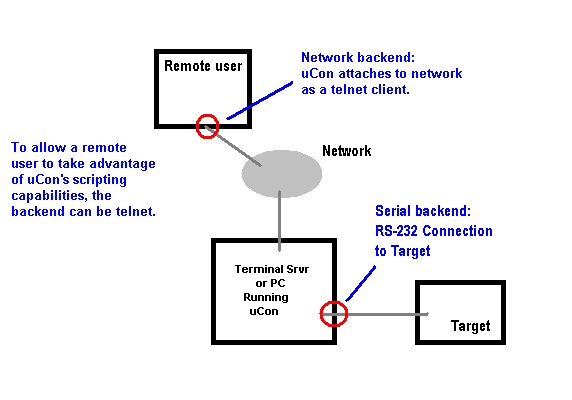
Remote Telnet Option
The primary purpose of uCon is to provide the ability to connect to an RS-232 based command line interface through a PC's COM port. uCon's terminal server also provides the ability for a remote user to telnet into that PC's IP address and connect to a telnet server internal to uCon so that the remote user would have access to the same RS-232 based command line interface (refer to the overview for more information on this). Since then, uCon has grown a bit, and the need for more than just a serial port connection has become evident. As a result, the term "backend" is now used to refer to the type of connection uCon uses to talk to the target, and telnet is one of the alternatives to RS-232.
Having both the serial and telnet backends allows a user to connect directly to a target (via RS232) or remotely to a target through telnet. The remote target may be network accessible on its own or it may be connected to the network through a terminal server or even through another uCon process. The bottom line is that whether the connection is RS232 or telnet, all of uCon's features (scripting, function keys, etc...) are accessible. So, instead of a remote user running telnet to connect to uCon's telnet server, now a remote user can run a local version of uCon and connect to the remote uCon session through the telnet protocol. This allows the remote user to take advantage of uCon's other features (scripting, logging, timestamping, etc...), while still being virtually connected to the target's serial port. The diagram below illustrates one example use for uCon's telnet backend...
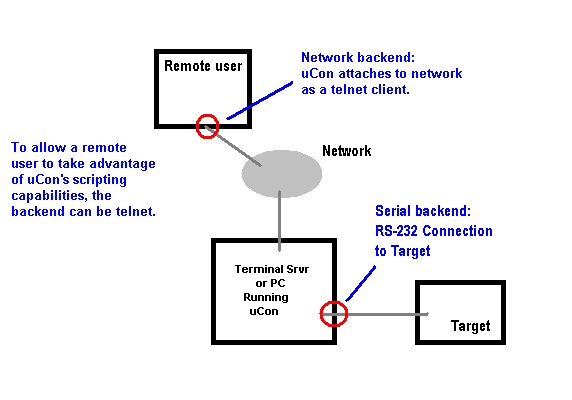
Referring to the dialog box below, the IP address is that of the server, and can be followed by a :XXXX (colon XXXX) where XXXX is a port number used to override the default telnet port of 23.
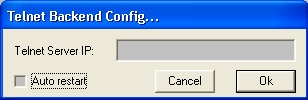
If the "Auto restart" box is checked, then the client will attempt to restart if the remote connection drops. The restart philosophy is as follows: If the initial connection fails, there is no automatic restart (even if it is configured in). The intent of this mechanism is to provide a restart for connections that are up, but occasionally drop off for one reason or another, so after a connection is established, if the remote end drops and auto-restart is enabled, uCon will quickly close the current socket and attempt to re-establish the connection. If the re-establishment fails, it will keep retrying but each retry will be delayed a bit (increasing by .5 seconds up to 10 seconds). Once the connection is re-established, then the restart delay is reset; thus allowing a future dropped connection to attempt restart the same way. This restart is logged to system trace, but must be enabled to be logged.
As of Apr 24, 2014, if AutoRestart is enabled and the shell variable RUN_STARTSCRIPT_ON_RESTART is set to TRUE, then when a automatic restart occurs, the startup script (if any) will be re-run as well.
The shell variables "TELNETBACKEND_IP" and "TELNETBACKEND_PORT" will be populated with the configured settings.
Other backend option are COMPORT, MONCMD and SSH.