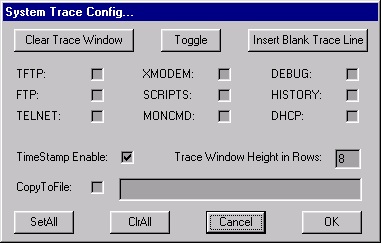
System Trace
The main portion of output from uCon is through the console window. This window is a reflection of the interaction between the user at the console and the target system uCon is connected to. Since uCon provides additional facilities beyond just simple terminal emulation (e.g.. servers), there is occasionally a need for uCon to dump other information (text) to the screen. To avoid conflict between the target interaction with the user and this additional output, a trace window can be turned on. This window, positioned below the main console window, is used to log all the other activities that are running in uCon at the time. The menu item Config->System Trace brings up the following dialog box which allows the user to enable/disable each of the trace categories.
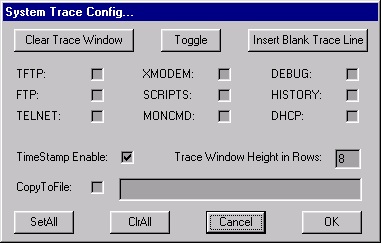
Each item, when enabled, will dump the time (optional) and trace category as a prefix to the actual trace data. The time of day is prepended to the trace category if the TimeStamp Enabled check box is checked.
Following are the trace categories currently in uCon:
TFTP:The trace of all TFTP transactions as they occur.
FTP:The trace of all FTP transactions as they occur.
TELNET: The trace of remote users connecting and disconnecting.
XMODEM: The trace of XMODEM state.
SCRIPTS: The trace of each line of a script execution.
MONCMD: The trace of MicroMonitor interaction through UDP.
DEBUG: Output primarily used for uCon development.
HISTORY: The log of command history sent to the target.
DHCP: The trace of all DHCP & BOOTP transactions.
The "Toggle" button simply toggles the state of the trace window... If it is visible, then toggle removes it. If it is not present, then toggle makes it visible.
The content of the system trace window can be copied to a file. Each time the CopyToFile box transitions from unchecked to checked, the filename specified in the edit box is truncated and a new log is started.