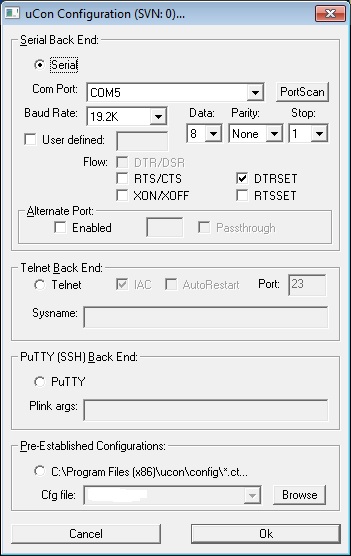
Alternate COM Port
This capability is enabled through the startup dialog box....
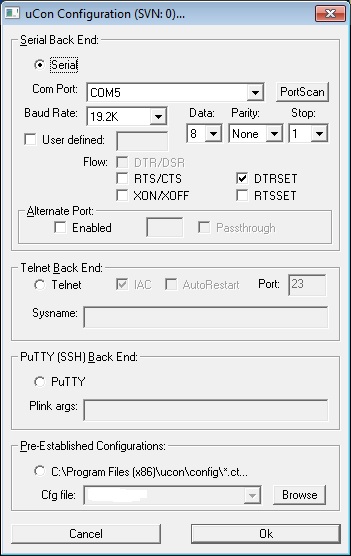
Unlike the primary Com Port drop down box, the Alt Port box requires you to enter the port number manually.
It allows the user to connect uCon to a second COM port and monitor incoming data from both ports. The primary port will function normally, with the alternate port being "readonly". To distinguish which data is coming from which port, the alternate port data's font will be the "alternate text" color as defined in the Config->Miscellaneous dialog.
With the AltPort Passthrgough checkbox enabled, uCon will pass incoming data from the primary port to the alternate port and from the alternate port to the primary port; while also sending the data to the console.
NOTE/WARNING: Its important to realize that the absolute synchronization of the data between ports depends on the buffering of data on the device used for RS232 interface. This is especially critical if a USB-to-Serial virtual comport is used.