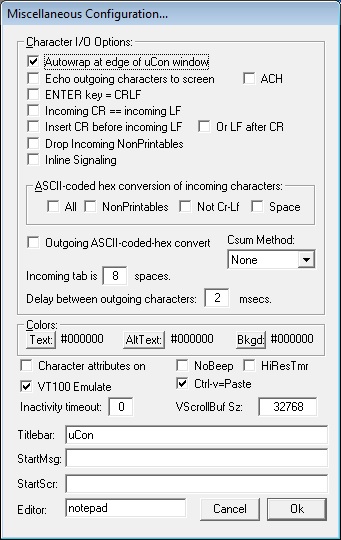
Miscellaneous Config Items
The menu item Config->Miscellaneous contains several differerent configurable "setup parameters" for uCon. In this context, "configurable" simply means that the state of the item can be stored in a configuration file (see Configuration Save/Restore) and automatically reloaded at startup by starting uCon with a specified config file.
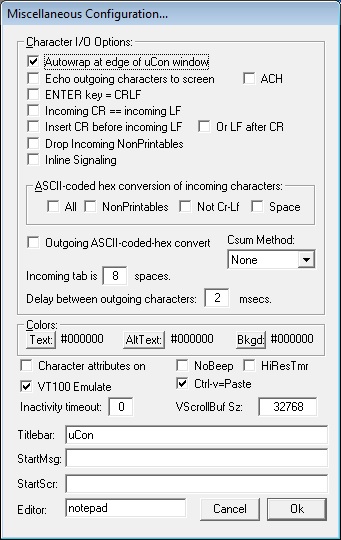
Character I/O Options -
Echo outgoing
characters to screen:
When checked, as each character is typed into the
main window (destined for the target), it is echoed to the screen. This
is useful for situations where the target does not echo its received
characters. Also, note that all locally echoed characters are
displayed with "AltText" value specified in the "Colors" group; this
color is only active if the "Character attributes on" (below) box is checked. If ACH is checked, then all characters are converted to ASCII-coded hex.
ENTER key = CRLF:
When the ENTER key is depressed, if this box is not
checked, then only CR is sent to the target. If checked, then CRLF is
sent to the target.
Incoming CR ==
Incoming LF:
When checked, incoming CR is treated the same as
incoming LF; if not checked, incoming CR is ignored.
Append CR to
incoming LF:
When checked, if an incoming line feed is received, a
carriage return is appended to it.
Or LF to CR:
When checked, if an incoming carriage return is
received, a line feed is appended to it.
Drop Incoming
NonPrintables:
If the incoming character is not printable, then just drop it.
Inline Signaling:
If checked, then incoming break-detect, or a change to DSR, CTS,
DCD or RI (monitored on the toolbar) will be printed inline as it is
received. Each of these has default strings <BREAK>, <DSR#>, <CTS#>, <DCD#> and <RI#>, but can be overridden with shell variables INLINE_BRKSTR, INLINE_DSRSTR, INLINE_CTSSTR, INLINE_DCDSTR and INLINE_RISTR
respectively. The variable can contain '\r' and/or '\n' and
in the case of the modem control lines, if %d is in the string, it is
replaced with the state of the line (either 0 or 1).
Send-on-Enter:
All
characters typed into the console are accumullated until ENTER (similar to telnet 'line mode'); at
which point the accumulated buffer of characters is flushed to the
target (with the ENTER).
ASCII-coded hex
conversion of incoming characters:
There are times when it is quite useful to see the
data coming from the target in its raw ascii-coded hex form. Refer to
the ASCII conversion chart
for an
ASCII-to-Hex conversion table. These options support a few different
modes for this...
All:
All characters are converted to ASCII-coded hex.
Non-Printables
Only the non-printable characters received from the
target are converted to ASCII-coded hex.
Not Cr-Lf
All characters except carriage return and line feed
are converted to ASCII-coded hex.
Space
If checked, a space is placed between each incoming character as it is
received and converted for readability.
| M100 | Modulo 100h |
| M80 | Modulo 80h |
| NM100 | Negated modulo 100h |
| IM100 | Inverted modulo 100h |
| CCITT16BE | 16-bit (2-byte) CCITT CRC inserted as big-endian |
| CCITT16LE | 16-bit (2-byte) CCITT CRC inserted as little-endian |
| FLETCHER16BE | 16-bit (2-byte) Fletcher CRC inserted as big-endian |
| FLETCHER16LE | 16-bit (2-byte) Fletcher CRC inserted as little-endian |
| MODBUSBE | 16-bit (2-byte) MODBUS CRC inserted as big-endian |
| MODBUSLE | 16-bit (2-byte) MODBUS CRC inserted as little-endian |
| None | no checksum is appended |
Incoming tab is N
space -
Specify the width of incoming tab as it is presented on the console.
Delay between
outgoing characters -
With some target connections there is no flow control
and for one reason or another the target cannot receive characters
quickly. This DBC (delay between characters) setting is in
milliseconds, and simply inserts a delay between each character sent to
the target.
Colors group -
These three
buttons (Text, AltText & Bkgd) allow the user to interact with a
"colorselect" dialog box to set up the color of normal text, alternate
text and the console background. The "AltText" field is
used with "Echo outgoing characters to screen" option discussed above, and is only applied when the "Character attributes on" box is checked.
Tab stop spacing -
Specify the number of spaces that the console is to
assume is the size of each tabstop.
Character attributes on -
Certain
character attributes are only enabled when this box is checked.
Specifically, whenever uCon needs to display characters in more
than one color, character attributes must be enabled. This
requires additional processing per character; so this
is not enabled by default just to avoid the CPU load when the feature
isn't needed.
VT100 Emulate -
Enable/disable uCon's somewhat limited vt100 terminal
emulation state machine.
NoBeep -
If not checked, then incoming 'bell' characters
(0x07) will generate an audible bell. Check this box to mute that audio
output.
HiResTmr -
If checked, uCon runs with a higher-resolution timer. This is
useful for more accurate timing of some of the internals of uCon as
well as some of the script commands; however, it does put more of a
burden on the PC. Because of the burden, it defaults to not being
enabled, and is not stored in the config file.
Ctrl-v=Paste -
If checked, then the key combination of Ctrl & V
held down simultaneously will tell uCon to paste whatever is in the
clipboard to the terminal connection. If not checked, then the ctrl-v
(0x16) is passed directly to the terminal connection.
Inactivity Timeout-
In some cases it may be useful to have an inactivity
timeout active. This is useful if your uCon session is attached to a
resource that may be used by more than one person. It protects against
that resource being locked up because the user forgot to terminate the
uCon session, but is not availble to manually terminate it. The timeout
is set in minutes[:seconds] (with any value less than 1 implying no timeout), and
if the timeout occurs, it simply disconnects uCon, it
doesn't terminate the entire session. This allows the user to save a
screen shot if necessary.
Update: as of April 2018, the timeout can be specified as MM:SS or just MM (omission of the colon assumes minutes). Also, an optional inactivity script can be set up using the CONFIG script command so that the script will run in place of the disconnect.
VScrollBuf Siz-
This
allows the user to redefine the size of the buffer that is used by
uCon to store up incoming characters when the console window is
scrolled away from the home position. The default size is 32K
characters.
Editor-
For various other sections of uCon a file editor is
used. This item allows the user to specify the editor that is to be
used. The default is Notepad, and it is assumed that Notepad.exe is in
the system PATH. If not, then the full path of the tool should be
specified in this text box.
TitleBar-
To customize the configuration, the user can define
what text to put into the title bar.
StartMsg-
If this box contains text, it will be displayed as a
simple one-line message box when uCon starts up.
This is useful for simple reminders like... "this
connection needs a null-modem" or "use port B on the widget", etc....
StartScr-
If this box contains text, it will be used as the
path for a startup script to be invoked when uCon is opened. This
replaces the older command line "-s" option.