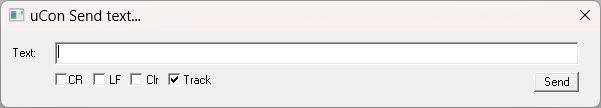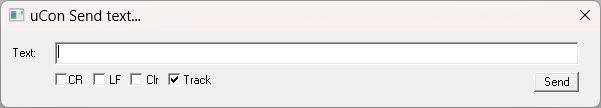uCon HomePage
ASCII Text Transfer
Click on the menu item Transfer->Text
to
bring up the following dialog box that supports simple ASCII text
transfer to the target, similar to the console but sent in one burst
with -ENTER- key or Send button.
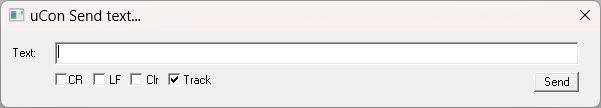
This dialog just provides an alternate mode of text entry to the target...
At
the console, as each character is typed it is immediately sent to the
target. With this dialog, the user can type the complete string
and send it as a burst using either the 'Send' button or by typing the
-ENTER- key. The textbox can contain backslash-delimited control characters as well: \r \n \t \b and \x## (where ## is an ascii-coded hex value). Typical use of this is the \x## to provide the ability to insert any 8-bit value.
Checkboxes:
CR: append carriage-return to the end-of-line
LF: append line-feed to the end of line
Clr: clear the text box after send
Track: when checked, the dialog box will "follow" the main uCon window if it is moved.
Note that this dialog can be opened/closed through the CONFIG script command using "txtwin {up | dwn}"